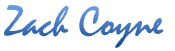Author: Zach
How to Back Up Your WordPress Website
You accidentally overwrite your WordPress files. Your website host goes out of business and you can’t get to your WordPress database containing years of blog posts. These and many other worst case scenarios happen all the time, and having a backup of your WordPress website is the difference between losing hair and breathing a sigh […]
The Basic Parts of a Web Page (head, title, body, etc)
Most website design novices determine whether or not they’ve set up a web page correctly by how it appears in their web browser. This is natural, however, often times incorrect tags are used (or missing), which leads to poor web page performance. Understanding the basic parts of a web page can give you much more […]
How to Set Up Your WordPress Menu Links
When you add a new page to your WordPress website, WordPress uses the page title you enter to determine the text that will appear in the menu for this link. If you have a long page title and want your menu link to simply be something short like “About Us”, you can easily achieve this […]
How to Quickly Test Out SEO Keywords (Using Google Adwords)
When you optimize your website to rank high in Google search results, it’s important to narrow down specific keywords to target. Though you might want to, you can’t rank high for everything, so the first step in any SEO activity is to decide what keywords are most relevant to your website or business. Once you’ve […]
How to Upload Files to Your Website (Using FTP)
If you want to create or update your own website, one of the first things you’ll need to know how to do is upload files to your server. The good news is that it’s pretty simple to do, and once you’re all set up it won’t be significantly different than moving files around on your […]
Pretty URLs (Permalinks) in WordPress
As you may know, your website permalinks (also known as URLs), specify the address to a particular page on your website. When I develop a website using WordPress, one of the first things I do after installing WordPress is to update the settings that control how these permalinks are formatted. This is a quick website […]