When you add a new page to your WordPress website, WordPress uses the page title you enter to determine the text that will appear in the menu for this link.
If you have a long page title and want your menu link to simply be something short like “About Us”, you can easily achieve this in the WordPress admin.
The Default WordPress Menu Link Behavior
Let’s say you’ve just added a page to your WordPress website with the title “About Acme Investments and Funding, LLC”. When you publish this page, the link in the main menu will say just that.
In most cases, a shorter variation of the title is desired. But how do you customize the menu link?
Customizing Your Page’s Menu Link in WordPress
To change the menu link for your new page from “About Acme Investments and Funding, LLC” to “About Us”, navigate to Appearance -> Menus in your WordPress admin.
Once you’re in the Menu section of WordPress, you can select your main menu (or any other) and easily customize the link text that appears. To do this, simply expand the box surrounding the page name by clicking the down arrow on to the right of the page name.
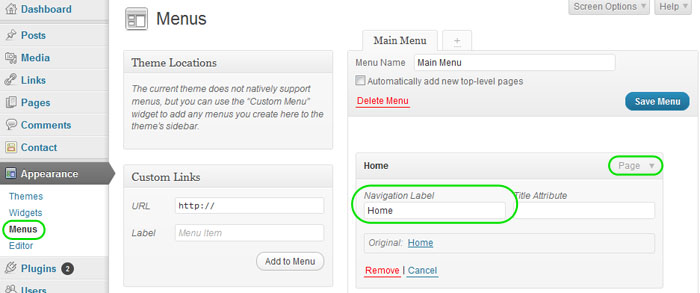
Once expanded, type your new text (in the case of this example, “About Us”) in the “Navigation Label” field, and click “Save Menu” in the upper-right of your screen. Your menu should now have the much preferred menu text, while preserving the page title you originally chose.
In the event the page you’re looking for isn’t in the menu yet, select the tab corresponding to the menu you want to add the page to, then select the page in the “Pages” box on the left of your screen and click “Add to Menu”. Update your Navigation Label, save, and you’re done.
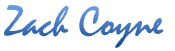

 Zachary Coyne is a freelance website designer and developer in Tucson, Arizona. Zach has been designing, developing, fixing and updating websites for the better part of a decade. He enjoys helping people learn how to fix and update their websites, and offers one on one
Zachary Coyne is a freelance website designer and developer in Tucson, Arizona. Zach has been designing, developing, fixing and updating websites for the better part of a decade. He enjoys helping people learn how to fix and update their websites, and offers one on one 