You don’t have to be an SEO expert to optimize your website to show up in Google’s search engine results. The key to any SEO strategy is putting your keywords in the right places within your web pages. We’ll take a look at these best practices below.
Determine the Keywords You Want to Target
I can’t tell you how many of my prospective clients tell me they want their website to “rank high in Google”. My response is always the same, “rank high for what search term?”. People don’t just open Google and see a list of websites, they search for something.
Identify Keywords That Are Relevant to Your Website
The first step is to put yourself in the shoes of someone using Google. Ask yourself, “what might this person search for that would lead them to my website?”. If you run a dog kennel in Tucson, your search terms might be “Tucson dog kennel” and “Tucson pet resort”.
You don’t need to rank high for every search result, just those that are relevant to your business. The key is to be specific enough that the person searching for those terms is likely looking for your service.
Be Realistic in Your Keyword Selection
While it might be nice to have your business rank number one on Google for “pet hotel”, it’s unlikely that you’ll achieve that ranking without a lot of time and money. I often see local websites that fail to even include the name of their city anywhere in the website text.
Be realistic and specific when selecting your keywords, so that there’s a good chance you’ll be able to get your page listed, and that the person searching is looking for you.
Use Your Keywords in Your Web Page
Once you’ve identified the keywords you want to target, the next step is to actually include them throughout your web page. In the old days, this meant stuffing them everywhere humanly possible, but nowadays it’s just important to include them often enough, in the right places, that Google can understand that’s what the site is about.
There are a few places that Google pays special attention to keywords, and its important to include your keywords there.
Page title
The page title goes inside of the title tag in the head of your html document (web page). This is a really important spot for SEO. It tells Google right off the bat what the page is about. Make sure you include your keywords here, and try to use them in a “human readable” format.
Page heading
Another important (and often overlooked) place to include your keywords is in your page headings (h1, h2, h3). Your page should almost always have a level one heading tag (h1) that includes your keywords. People often fail to even include an h1 tag in their web page, and often don’t put relevant keywords there. Don’t make that mistake!
Page content
Next to the title and page heading, the next most important spot to include your keywords is in the page content. You don’t have to use the keywords 50 times, but it’s important to put them here and there, artfully and sensibly, and at times using bold font.
Link anchor text
Google also pays quite a bit of attention to the text inside of links. Rather than saying “click here” when linking to a page on your site, make the link to your page include your keywords instead. Links from other websites are important, but links on your own site can add search engine value as well.
Meta Description
Your page’s meta description gives a brief intro to what the page is about. It shows up in the Google search results, and should include your keywords appropriately. Google doesn’t even pay attention to “meta keywords” anymore, but the meta description is still relevant.
Page address (URL)
The URL of your web page is another prime opportunity to use your keywords. Instead of an unintelligible http://www.yoursite.com/index-3.html website address, try http://www.yoursite.com/about-tucson-dog-kennels.html instead.
Adding More Search Engine Value to Your Website
As you continue to add new pages to your website and include your keywords in your content, titles and headings, you can add credibility to your website by getting other worthwhile websites to link to yours. When you have the opportunity to have a quality website with content related to yours link to your site, try to have them include your keywords (rather than just your name) in the link text.
All of these links to your website are seen as a “vote” for your website’s relevance by Google. Keep building your website’s content and links and you’ll be ranking in no time.
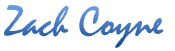

 Zachary Coyne is a freelance website designer and developer in Tucson, Arizona. Zach has been designing, developing, fixing and updating websites for the better part of a decade. He enjoys helping people learn how to fix and update their websites, and offers one on one
Zachary Coyne is a freelance website designer and developer in Tucson, Arizona. Zach has been designing, developing, fixing and updating websites for the better part of a decade. He enjoys helping people learn how to fix and update their websites, and offers one on one 